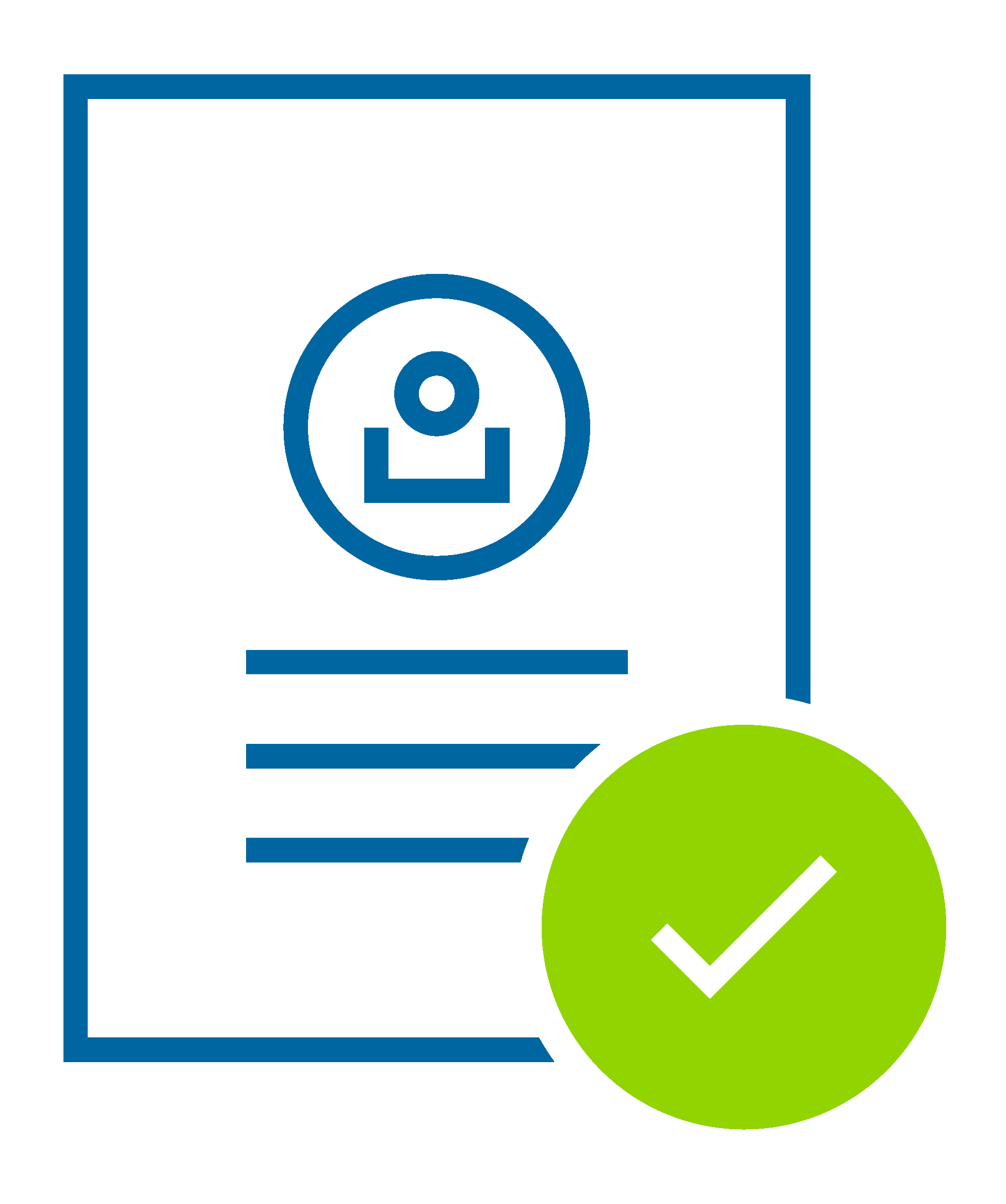FAQ's MY ACCOUNT
How do I open a Credit Account?
You can open an account almost instantly by clicking ‘LOGIN/REGISTER’ in the top right corner of the homepage.
How long will it take to get my Credit Account approved?
If you are approved for a Credit Account, it will typically take 24 hours however it may take longer during busy periods. If you are having any further issues with this, you you can contact the Keyline Accounts team at klnewaccounts@keyline.co.uk
How do I activate my Credit Account online?
You will need your Keyline account number and the postcode registered to that account. If you are having any further issues with this, you can contact the Keyline Accounts team at klnewaccounts@keyline.co.uk
What is the difference between a Trade Cash Account and a Credit Account?
A Trade Cash Account allows you to purchase products and pay with as you go. A Keyline Credit Account gives you a minimum of 30 days interest free credit. Both account types give you access to Trade Only prices based on the products that you buy most.
How do I log in to my account?
You can log in to your account by heading over to the homepage and click ‘LOGIN/REGISTER’ located in the top right corner of the screen. If you are having any further issues with this, you can contact our Accounts team at klnewaccounts@keyline.co.uk
How do I reset my password?
On the ‘LOGIN/REGISTER’ , click on 'Forgotten your password' and then enter the email address associated with your account to reset it.
How do I change my email address?
First log in to your account, then from your account dashboard select the 'Change Details' tile.
Why isn’t my password accepted?
Your chosen password must be at least 8 characters long and contain 1 number, 1 uppercase letter, 1 special character.
Why can't I log in?
Check that you are using the email address used to activate your account. If you are still unable to log in, you may need to contact creditcontrol@keyline.co.uk regarding your account before you can access your dashboard again.
I have more than one account with Keyline, can I activate them all online?
Yes - however they must be activated using different email addresses.
Can I create a second login for a colleague?
Each online account can only have one set of login details, however multiple devices can be logged in at the same time.
How do I close my online account?
If you wish to deactivate your online account, please make a request via our customer service email - customerservice@keyline.co.uk. For permanent closure of your Keyline account, please speak to your local branch.
How do I view/download my invoices?
Log in to your account through the ‘LOGIN/REGISTER’ page, click on the 'Balance and Invoices' tile on your account dashboard to view your latest invoices. Use the tick boxes to select the invoices you wish to download and then click 'Download Selected' at the bottom of the page.
How can I pay my invoices online?
Log in to your account through the ‘LOGIN/REGISTER’ page to access your account dashboard, click on the 'Balance and Invoices' tile to view your invoices. Choose which invoices you want to pay for and follow the steps to make the payment. Alternatively, you can contact our Credit Services team at creditcontrol@keyline.co.uk.
How can I dispute an invoice?
If you'd like to discuss your balance and invoices, please contact the Credit Services team at creditcontrol@keyline.co.uk
What are the benefits of having a Credit Account?
By opening a Credit Account with Keyline, you will receive a credit limit (subject to T&C's), benefit from Trade Only prices based on the products that you buy most, the ability to negotiate your own personal prices and the option to pay by cash or online, at any time through your online account.
What are the benefits of having a Trade Cash Account?
By opening a Trade Cash Account with Keyline, you will benefit from Trade Only prices based on the products that you buy most. Quick and easy cash payments also help you to stay on top of your bills and gives you the ability to trade in every Keyline branch nationwide.